Tomorrow we're off to New York for the music hackathon! I'm really excited to see what others will create or have already created. Plus, it's always nice to visit New York City every once in a while. We'll be staying in Brooklyn for the weekend and traveling into Manhattan for the Hacking events. Fun stuff!
So, today I've almost completely finished the video to accompany the MaKey MaKey Chord Board. It's been quite an evolution from the concept to the prototyping to where it is now! We recorded some short bits of footage today which presented alternative uses for the MMCB. Graham demonstrated the MMCB's usefulness as a musical accompaniment tool and I demonstrated how the MMCB can branch out as a D.I.Y. sampling instrument!
All that's left is some editing and rendering and then we'll have a nice little set of videos to go along with our project for the music hack day and also the MaKey MaKey contest. The contest submission due date is June 30th which is Sunday! Man, that creeped up on us quicker than expected (even though the original due date was about two weeks earlier).
Just a quick disclaimer: My short sampling clip is goofy! But, that's how it goes sometimes!
Now to head home and get packin' for the hackin'!
Thursday, June 27, 2013
Wednesday, June 26, 2013
Wednesday: Backtracking...
Apart from being low on sleep, today was set out to be a normal Wednesday. Then I opened, or tried to open up the Final Cut project for our instructional video and...nothing. Seems that Final Cut was on the fritz yet again. So, i had to reinstall the program and, unfortunately, start all over from scratch. I was able to reconstruct about 90 percent of the video from the new install. So all that's left is to record a little more footage and then the video will finally be done! Just in time too, since the contest deadline is the 30th.
The reconstruction was quite tiring, i'm burnt out for the day.
The reconstruction was quite tiring, i'm burnt out for the day.
Monday, June 24, 2013
Monday: Ideas, Ideas and More Ideas!
One large problem with the MaKey Makey Chord Board was solved today, the annoying re-triggering of the inputs. This definitely made playing the MMCB more difficult than it should have been. If one held the button for too long, the chord would re-trigger many times per second, which was confusing and slowed down the experience of playing the Chord Board itself.
At first I had thought that the main problem lied within the MaKey MaKey's firmware, so I tried for about an hourd to add some sort of delay into the input state change section of the firmware. There was even a function called "add Delay" but it was of no use.
It is simple to just tack on a millisecond amount delay within the Arduino firmware, but after repeated failed attempts doing so, it was apparent that the problem lay not within the MaKey MaKey but within Scratch. Since Scratch is controlling the playback of the chords, it must interpret the input it receives from the MaKey MaKey and if so, then Scratch might be able to alter the timing of the triggered chords.
Enter Dr. Ruthmann, who always seems to find a nice, simple solution. The key consideration was that Scratch was not directly triggering the chord when the button on the MaKey MaKey was pressed, instead each button when received corresponded to a broadcast message, then another block of code received the broadcast and provided the if/then statements to play the chord either in root position or in first or second inversion. Here's the visual.
In this state, the broadcast is sent continuously when any button is held down. This is the annoying thing I mentioned above. So, how did we get rid of it? Dr. Ruthmann found an elegant solution using only three extra Scratch Blocks. The new command when a key is pressed reads like this, when x key is pressed, broadcast a message, BUT wait until the key is released to send the message. The new code looks like this, very simple.
Viola, that little addition quieted the re-triggering instantly. Now we just have to paste that into all the other blocks for the other instruments and everything will be all right.
Now, I mentioned Ideas in the title, there were so many ideas flying around today. Since the MMCB was in a good place as far as prototyping goes, Dr. Ruthmann and I brainstormed for a while about possible new directions for the musically oriented MaKey MaKey as well as possible ways to repurpose the MMCB into a musical kit with multiple projects.
Three new creatures came out of the brainstorm, the first was a simple piano layout design that would be familiar to people who have some keyboarding experience or who want to gain experience on the keyboard. This would be nice and easy to construct, wither using the tacks currently in use or maybe using strips of metal plated tape to form the piano keys.
The Second new device is really a new instrument, completely different that anything we'd though of making before. This project would be a chromatic-layout melodic instrument. Keeping the same heptagonal pattern as the MMCB, two conductive rings would be added the original pattern widened out a bit. Here's a little mock-up design I put together just now.
This is cool since the traditional piano layout is again replaced with a much more natural design. Also, the user has the option of hitting the plus and minus semitone buttons at with the tacks on the right side, or the same operation can be done by touching the inner and outer loops around the notes. This means that the user can play a note and pitch shift with one finger! Cool stuff and definitely a promising idea for the MaKey MaKey Music Kit.
The third idea floating around was for a drumkit setup for the MaKey MaKey. At first, this was slated to be the "simple" project, the one that was for the most part plug-and-play from the get-go. It then evolved into something much more in depth and educational. Now, the plan is to have some element of spatial sound representation in the drums themselves. I'd sample the drum kit, mic'ing the instruments with close and far microphone placement. THe samples will be processed into stereo files in order to provide a sense of space when triggered by the user. But, the design goes further. Using the far mic placement samples, we can create two kit sounds, one more direct and the other more ambient. While just plain cool in the first place, this also brings up possible educational applications in the area of critical listening. This could be a very neat way to help musicians, or anybody in learning how to perceive auditory spacial differences. I think this one will be a lot of fun to make and, even better, it gives me another reason to bash on the drum set at home!
That's a lot of stuff all rolled into one day! Now i'm off to the gym and before I know it, Friday will be upon us we'll be off to New York for Music Hack Day!
Thursday, June 20, 2013
Thursday: The Little Fixin's
Today wasn't so much about making the next big step in the Chord Board evolutionary track. Today, at least for me, was about tying up some of the loose ends of the documentation and some troubleshooting of the MMCB itself.
On the side of tying up loose ends, we had to replace a few scenes of B roll for the MMCB promotional video. I cleaned up the interview footage we took and pieced it together into a nice little sequence. We took new footage of the MaKey MaKey Chord Board in use. Then it was on to color grading and editing, which I find really amazingly powerful. Color grading can do some amazing things to make your film look accurate or as stylized as you could possibly imagine.
As for the troubleshooting side of things, we move to the MaKey MaKey and its integration with the Arduino editor software. A problem we've encountered for a while is the very fast re-trigger time on the buttons (inputs) of the MaKey MaKey. If we don't lift our fingers up quickly from the scale degree or inversion buttons, they will begin triggering their functions in a very rapid loop. This had become tiresome to deal with, so I set out to "de-bounce" the hardware inputs on the MaKey MaKey.
De-Bounce? Yeah, that's the term for basically setting a small delay between sensor input and performing the assigned task. Basically, the inputs sense our fingers very rapidly when the circuit is completed. Now, the MaKey MaKey senses "on" and "off" by way of voltage. Completing the circuit with a finger brings full voltage to the wire and the input on the MaKey MaKey, full voltage equals "on". When we release a finger from the button, the voltage drops down to zero, this equals "off" in the MaKey MaKey's logic. This isn't all of the story though. When a button is pressed, the voltage doesn't go all the way up instantly. In fact, the voltage "bounces" up and down from zero to full a couple of times before settling to a specific value. In order to stop confusing the MaKey MaKey, we have to write a "de-bounce" function. This will instantiate a small time delay between the pressing of a button and the carrying out of the action associated with the button. This delay only has to be a few milliseconds, enough to let the voltage settle down, but also quick enough that we don't notice a tactile delay when using the MMCB.
I'll be taking home the Makey MaKey Chord Board tonight so that I can work with the arduino code to implement this function into the firmware of the MaKey MaKey. Fun times ahead! I'm starting to bridge the gap between programming language and the physical application, i guess i'm realizing that computer language should be though of in the sense of real world functions. That's making it a bit easier for me understand, at least.
Tomorrow's Friday once again so, happy Friday in advance!
Have a good night.
Wednesday, June 19, 2013
Wednesday: Travel, Who Knew?
Exciting things to come, Dr. Ruthmann has told us about an exciting opportunity to get involved with music technology in New York. I'm really interested to see ideas generated by others that repurpose existing technology for a musical application. It seems that there will also be some sort of contest during the two days for the best "musical hack". Plus, this will be a nice opportunity to get out of the Bay state for a little bit.
Today's activities included a little bit of troubleshooting with the MaKey MaKey Chord Board 2.0. There was a considerable delay from the instance of pressing the button and triggering the chord on the computer. We switched back to the old plain nickel tacks and sure enough, the chord playback was back to the normal level. This brought to light another issue, the actual connection from the pin to the lead wires inside the box. At the moment the bare wire is just wrapped around the tack on the inside of the box. This is functional but no so reliable as time has revealed. So, a possible solution would be soldering the wire to the pins, but the solder would effectively lock the tacks into place. So Graham had the idea of using the conductive paint as a means of solidifying the connection.
So, with all that in mind, the MaKey MaKey Chord Board continues to evolve into a simpler, more intuitive and more durable project. Crazy to think that we still have about two weeks to refine our design, so the possibilities are wide open for the next iteration of the MMCB. Personally, it'd like to see a version made with a plastic project box using soldered connections. The project box could be a lot smaller than the MaKey MaKey box, maybe in the ball park of an iPhone for area, but with more depth. Anyhow, just an idea.
That's all for today, more video work tomorrow!
Today's activities included a little bit of troubleshooting with the MaKey MaKey Chord Board 2.0. There was a considerable delay from the instance of pressing the button and triggering the chord on the computer. We switched back to the old plain nickel tacks and sure enough, the chord playback was back to the normal level. This brought to light another issue, the actual connection from the pin to the lead wires inside the box. At the moment the bare wire is just wrapped around the tack on the inside of the box. This is functional but no so reliable as time has revealed. So, a possible solution would be soldering the wire to the pins, but the solder would effectively lock the tacks into place. So Graham had the idea of using the conductive paint as a means of solidifying the connection.
So, with all that in mind, the MaKey MaKey Chord Board continues to evolve into a simpler, more intuitive and more durable project. Crazy to think that we still have about two weeks to refine our design, so the possibilities are wide open for the next iteration of the MMCB. Personally, it'd like to see a version made with a plastic project box using soldered connections. The project box could be a lot smaller than the MaKey MaKey box, maybe in the ball park of an iPhone for area, but with more depth. Anyhow, just an idea.
That's all for today, more video work tomorrow!
Tuesday, June 18, 2013
Tuesday: Slow and Rainey
It feels like time is going slower today, and on top of that it is raining like crazy. So, not the best day morale but nonetheless a day to chip away some more at the MaKey MaKey instructional video. So with that In mind I decided to record my own portion of the tutorial video on the software downloads necessary for complete operation of the MaKey MaKey Chord board.
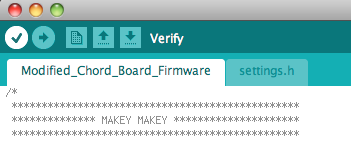
Nothing too fancy, just a screen recording which displays the steps necessary for making our Chord Board operational with the Scratch Code.
Step 1: Download the Arduino Editor from http://www.arduino.cc/en/Main/Software
Step Two: Download our modified firmware and settings files from DropBox to use in the arduino editor.
Step Three: Double click the Modified_Chord_Board_Firmware.ino file to open it along with the settings file in the arduino editor.
Step Four: With the MaKey MaKey connected via USB, click the "Verify" button on the top left of the Arduino Editor window.
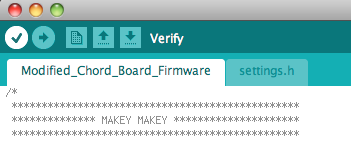
Step Five: Once verification is complete, press the Upload button directly to the right of the Verify button. Once uploading is complete, the MMCB will be ready to use with the scratch program!
And that's how it's done, simple really!
Monday, June 17, 2013
Monday: Version 2.0
Let it be known that on this Monday June 16th of 2013, the second iteration of the MaKey MaKey Chord Board came to life! The process of construction and assembly went exponentially faster than with the first prototype. Also we used the fancier, steam-punkier brass tacks instead of the plain nickel plated tacks. Furthermore, the look and feel of the Chord Board was changed quite drastically. I'm very pleased with the new layout on the faceplate! We went from this...
To this!
This new faceplate design is far superior to the original linear pattern for a few reasons. First, there is no more "play" button on top of the box, instead we have attached an aluminum foil strip to three sides of the MaKey MaKey box (excluding the side which opens). Now, simply holding the box connects the user's hands to the ground, eliminating the need for the play button. Now chords can be played by pressing just one button!
The second leap forward in design was the placement of the buttons. The old linear succession of buttons made sense in relation to a piano keyboard, but it was not very ergonomic, at least not in my opinion. This new heptagonal shape (yes, it's a heptagon, just not a regular one) feels much better to play and frankly reminds me of a video game controller. That's cool for two reasons. First, the board is now ten times easier to play. Second, most kids and even adults have a good deal of familiarity with the layout of a common video game controller, so there will likely be less of a learning curve with the new design.
Another small improvement made to the device was flipping around the inside of the box itself. We had to change around a few of the connections, but more importantly this means that the USB connection is now placed in the back of the board. This got the cable out of the way from the user's hands and made for smoother operation. Also, we placed the USB connection point inside the box, instead of being flush with the outside of the MaKey MaKey box. The hole is just small enough to effectively lock the end of the USB cable inside the box for a much more reliable connection. The box must be opened to access the connection, but now the only visible connection is the other end of the USB cable into the computer, much cleaner and more reliable!
After the construction, all that was left to do was to tweak the code in Scratch in order to correspond with the new location of the buttons. Once that was sorted, the MaKey MaKey Chord Board 2.0 was officially functional! This is the evolution of technology, folks. I'm starting to wonder how many revamps the MMCB will undergo before we submit to the MaKey MaKey contest. We still have another week plus a few days, so more changes might be immanent!
Tomorrow is looking like a Video editing day, so we'll see what happens!
Good Night.
Thursday, June 13, 2013
Thursday: Pretending Like I'm A Videographer!
Today I really got to get my feet wet working with the wonderfully temperamental piece of software known as Final Cut. When I First opened the program, I felt like I was looking upon a foreign world that was about three million mile away from what I had known or seen before. But, in about thirty minutes I was cutting up the video and color correcting without a hiccup. Pretty weird how quickly I learned the basics. This sort of thing happens to me a lot. I have this I dead in my head that professional video software of any kind is just extremely complicated and requires a college degree in cinematography to be usable. However when I just dove right into the program itself, I felt far more at home than I would have thought. In fact, there were many parallels to most DAW's that I've used before. The layout was not too different from Apple's Logic, there Is a large timeline known as the "sequence" where all the video clips get arranged. This is basically the same as Logic's "arrange" window, only with video capabilities.
Here is the "sequence" window as it appears in Final Cut...
And here is Logic's "arrange" window. They're very similar indeed.
I do have a few gripes with the software, but this is probably because I haven't spent enough time searching and exploring all the menus to realize all the functionality built into Final Cut. But on a superficial level, I have to say that Apple could have really done a much better job with the look and feel of Final Cut. The user interface is boring in color and shape, and I don't think it is conducive to creativity. Second, every function in Final Cut is given a separate window, so by the time you're finished adding filters and transitions, you have like ten separate windows open. Clutter = no fun. Aside from that however, it is a very powerful tool to have when making videos of any kind. I'm sure that the "professional" look comes only with time and experience in the field. Much the same as the "professional" sound sought by an audio engineer like myself is also merely a result of time and patience.
Yep, I'd say that the lesson of the day for this Thursday the thirteenth of June was definitely "be patient". I spend a lot of time just waiting around. I waited at the inspection station for a while just to get a sticker placed on my car. I waited around while the video was been rendered in Final cut. And, I waited around for a friend of mine to show up to record some tracks for his band's new EP. Much waiting was done today, and I've realized something. Waiting to do something is a heck of a lot more tiring then actually doing it. Whether you're waiting to receive a package in the mail, or you're holding yourself back from doing something which really isn't that big a deal, the waiting is more draining than the actual activity. Knowing myself, it will take a while for that message to sink in. But with time maybe my stubbornness will break, hopefully!
That's all for today, but Friday is tomorrow and that means recording more footage then going to the gym! I'll be back.
Here is the "sequence" window as it appears in Final Cut...
And here is Logic's "arrange" window. They're very similar indeed.
I do have a few gripes with the software, but this is probably because I haven't spent enough time searching and exploring all the menus to realize all the functionality built into Final Cut. But on a superficial level, I have to say that Apple could have really done a much better job with the look and feel of Final Cut. The user interface is boring in color and shape, and I don't think it is conducive to creativity. Second, every function in Final Cut is given a separate window, so by the time you're finished adding filters and transitions, you have like ten separate windows open. Clutter = no fun. Aside from that however, it is a very powerful tool to have when making videos of any kind. I'm sure that the "professional" look comes only with time and experience in the field. Much the same as the "professional" sound sought by an audio engineer like myself is also merely a result of time and patience.
Yep, I'd say that the lesson of the day for this Thursday the thirteenth of June was definitely "be patient". I spend a lot of time just waiting around. I waited at the inspection station for a while just to get a sticker placed on my car. I waited around while the video was been rendered in Final cut. And, I waited around for a friend of mine to show up to record some tracks for his band's new EP. Much waiting was done today, and I've realized something. Waiting to do something is a heck of a lot more tiring then actually doing it. Whether you're waiting to receive a package in the mail, or you're holding yourself back from doing something which really isn't that big a deal, the waiting is more draining than the actual activity. Knowing myself, it will take a while for that message to sink in. But with time maybe my stubbornness will break, hopefully!
That's all for today, but Friday is tomorrow and that means recording more footage then going to the gym! I'll be back.
Tuesday, June 11, 2013
Tuesday: Prototype and Documentation
Yesterday marked a small milestone in the Chord Board project, we completed a first stage prototype for the device itself. The unit was completely contained within the original MaKey MaKey box and only requires ten of the inputs rather than twenty one. We used regular old nickel plated tacks for the tactile buttons used to trigger each chord. Only ten connective wires were necessary for the whole project. I was particularly pleased with how clean the project looked on the inside. See for yourselves...
Conveniently the faceplate is attached to the top of the MaKey MaKey box with the same tacks that carry the connection from our fingers to the wires and finally into the MaKey MaKey itself. We found that the tacks provided not only a method of keeping design together but also gave a very nice button-like feel that will definitely enhance the end user experience, all at a low cost. Also, the inside connections are much less and more clean than we had once imagined. In most cases the connective wires have been trimmed so as not to leave an excess of wire and create unnecessary clutter. The final connection between the wires and the Nickel tacks was made by first clipping one end pin off from the connecting wire, then twisting the bare wire around the pointy end of the Tack from the inside the MaKey MaKey box. Here is what the inside looks like...
All good things! However, we did hear back from one of the creators of MaKey MaKey, Eric Rosenbaum, who said that the number of inputs on the board is limited to twenty. This means that our original design would never have worked in the first place. Hooray for simplification! Progress is also being made on the sound library. Piano, Acoustic Guitar and Vocal samples for the C Major Diatonic scale have been completed and uploaded to the backpack in our Scratch Studio. Currently, we are in the process of making an informative video presentation to go along with our submission to the MaKey MaKey contest. Filming began this morning and we will additionally make more specialized videos to post up so that those who want an in depth, visual display of how we put together the MaKey MaKey chord board.
Now, flying into Final Cut for some color correction and editing, fun times!
Conveniently the faceplate is attached to the top of the MaKey MaKey box with the same tacks that carry the connection from our fingers to the wires and finally into the MaKey MaKey itself. We found that the tacks provided not only a method of keeping design together but also gave a very nice button-like feel that will definitely enhance the end user experience, all at a low cost. Also, the inside connections are much less and more clean than we had once imagined. In most cases the connective wires have been trimmed so as not to leave an excess of wire and create unnecessary clutter. The final connection between the wires and the Nickel tacks was made by first clipping one end pin off from the connecting wire, then twisting the bare wire around the pointy end of the Tack from the inside the MaKey MaKey box. Here is what the inside looks like...
All good things! However, we did hear back from one of the creators of MaKey MaKey, Eric Rosenbaum, who said that the number of inputs on the board is limited to twenty. This means that our original design would never have worked in the first place. Hooray for simplification! Progress is also being made on the sound library. Piano, Acoustic Guitar and Vocal samples for the C Major Diatonic scale have been completed and uploaded to the backpack in our Scratch Studio. Currently, we are in the process of making an informative video presentation to go along with our submission to the MaKey MaKey contest. Filming began this morning and we will additionally make more specialized videos to post up so that those who want an in depth, visual display of how we put together the MaKey MaKey chord board.
Now, flying into Final Cut for some color correction and editing, fun times!
Sunday, June 9, 2013
Sunday: Pinning Down The Makey Makey
As of Friday, allocation of the pins on the MaKey MaKey was going rather well, then there was a bit of a hiccup. If we look at the top row of connectors on the MaKey MaKey itself, there are three pins called D14, D15 and D16...
At first we thought that these pins were just extras that were not used by the MaKey MaKey in the default configuration. However, sifting through some of the internet forums revealed that pin D15 is in fact linked to the left arrow key. So, it doesn't matter if we trigger the left arrow key on the board or pin D15, both will output the same command. Great, this means one less potential alligator clip in the setup and therefore a little less clutter in the box. But, now there is a new problem. In the current prototype for the Chord Board, the faceplate that provided the user input was set up as a seven by three button array. The top row of buttons would each trigger a chord responding to one of the seven diatonic chords in the scale. The second row of buttons were supposed to trigger the first inversions of the chords in their respective columns and the third row was meant for triggering the second inversions. This whole setup requires a minimum of twenty one inputs to work as we planned it to. Now it seems that we only have twenty pins and possibly as few as eighteen if there is not a workaround for the doubled pins on the top header.
So, in order to make this project work, there are two possible solutions. The first one is to dig through the arduino code and see if it is possible to decouple pin D15 from the left arrow key as well as activating pins D14 and D16 to receive input, thus restoring the twenty one necessary inputs. Provided that the pins can be reassigned, the project would be back on track. Then I remembered that this project needs ideally to be executed with as little effort by the end user as possible, at least on the software side of things. By this I mean, the previous fix could work fine, but we don't think that our target creators (the teachers and young students) would want to have to load a modified firmware file into their units before putting the project together, it is always possible that files could become corrupted and it detracts from the plug-and-play allure that comes with the MaKey MaKey itself.
The second solution is a lot simpler, Graham and I decided that we could instead reduce the number of necessary inputs to ten. This is less than half of what we previously thought we needed. The updated design of the Chord Board would be significantly simplified. Instead of having two rows of seven buttons triggering first and second inversion chords, we have replaced the two rows with only two singular buttons! Now we can simply jump back into scratch and turn the two buttons into "shift" or "modifier" keys. So, if one wants to hear C Major in first inversion, the new command would be to press both the "c major" button and the "first inversion" button at the same time. This is simple enough to make work in scratch and it will also reduce the time of construction and setup for the end user. I'd say that this could very well be the next revision of the MaKey MaKey Chord Board!
That's all for now, back to to work tomorrow, so have a nice remainder of the weekend!
P.S. Here is a preliminary design of the Chord Board itself, using the original MaKey MaKey box as the container for the enclosure!
Thursday, June 6, 2013
Thursday: Arduin-oh my!
Alright, corny titles aside, today I kind of watched the world of arduino blow up in my face! Not literally, of course. Today I was exposed to the immense possibilities for integration and creativity that the arduino platform has brought to the world of electronics hobbyists and coders.
The most beautiful aspect of it all in my opinion, is the arduino's programming language. See, i'm currently learning java online via the awesomeness that is CodeAcademy. Seriously, anyone who wants to get into computer programming of virtually any type should check it out, it's really fun! Anyway, back to the arduino praise. The thing I like the most about the arduino's coding language is that it seems to make a lot of sense! This was a real shocker for me since I used to have this vision in my head that writing computer code was something reserved for only the best and sharpest minds. Really, the language kind of works in a way that is easy for me to grasp.
For example: The Makey MaKey, as with every arduino board in existence, has analog input/output pins. So, let's say I wanted to switch input 8 from input mode to output mode. It is really easy, all it takes is a few lines of code.
It couldn't be simpler unless the arduino compiler had the capability to read my mind and type the code itself! Seriously, to change the mode of a pin you type "pinMode" it's a breeze. I think that I like this language so much since it is very similar in syntax to java. Like java, there are global and local variables, and certain protocols that have to exist in every program otherwise the compiler will send an error message. Some syntax elements are exactly the same, such as the semicolon necessary at the end of a line of code. The semicolon effectively "ends" the particular line of code that precedes it. So with that in mind, I definitely feel a lot more comfortable with the MaKeyMaKeyChordBoard project as far as the actual coding is concerned.
Tomorrow is Friday, WOOP! I'll be heading back into Lowell to work with Graham to begin the actual program which will allow the buttons on the Chord Board to trigger single notes, intervals, chords and inversions! Good times, and a good opportunity to get back up to speed with the process of programming in Scratch. Since the new iteration of Scratch is run completely online, I will be uploading all the recorded instrumental samples into the "Backpack" at the bottom of Scratch's window. Essentially the Backpack is just a place to throw anything into that you would like to store within the program. One massive plus to the Backpack system is that the stuff inside is transferrable and accessible between projects. This is really great since in theory, we could make a Scratch "Studio" that contains the audio files and preliminary programs and then give anyone access to the Studio and thus giving them the freedom to make their own code while using our recorded audio samples!
Good stuff! Until Tomorrow, goodnight!
The most beautiful aspect of it all in my opinion, is the arduino's programming language. See, i'm currently learning java online via the awesomeness that is CodeAcademy. Seriously, anyone who wants to get into computer programming of virtually any type should check it out, it's really fun! Anyway, back to the arduino praise. The thing I like the most about the arduino's coding language is that it seems to make a lot of sense! This was a real shocker for me since I used to have this vision in my head that writing computer code was something reserved for only the best and sharpest minds. Really, the language kind of works in a way that is easy for me to grasp.
For example: The Makey MaKey, as with every arduino board in existence, has analog input/output pins. So, let's say I wanted to switch input 8 from input mode to output mode. It is really easy, all it takes is a few lines of code.
It couldn't be simpler unless the arduino compiler had the capability to read my mind and type the code itself! Seriously, to change the mode of a pin you type "pinMode" it's a breeze. I think that I like this language so much since it is very similar in syntax to java. Like java, there are global and local variables, and certain protocols that have to exist in every program otherwise the compiler will send an error message. Some syntax elements are exactly the same, such as the semicolon necessary at the end of a line of code. The semicolon effectively "ends" the particular line of code that precedes it. So with that in mind, I definitely feel a lot more comfortable with the MaKeyMaKeyChordBoard project as far as the actual coding is concerned.
Tomorrow is Friday, WOOP! I'll be heading back into Lowell to work with Graham to begin the actual program which will allow the buttons on the Chord Board to trigger single notes, intervals, chords and inversions! Good times, and a good opportunity to get back up to speed with the process of programming in Scratch. Since the new iteration of Scratch is run completely online, I will be uploading all the recorded instrumental samples into the "Backpack" at the bottom of Scratch's window. Essentially the Backpack is just a place to throw anything into that you would like to store within the program. One massive plus to the Backpack system is that the stuff inside is transferrable and accessible between projects. This is really great since in theory, we could make a Scratch "Studio" that contains the audio files and preliminary programs and then give anyone access to the Studio and thus giving them the freedom to make their own code while using our recorded audio samples!
Good stuff! Until Tomorrow, goodnight!
Wednesday, June 5, 2013
Wednesday: Making The Cut(s)
Right, today is all about audio! This is good, I love working with audio, and there's a ton of it to work with as of now.
Let me explain.
As part of the ongoing group project, we've decided to record all the instruments ourselves, instead of relying on lackluster system sound . For example, Scratch does have the capacity to output a musical tone. But, there are a few less than ideal qualities about how the user choses the note and how it is represented. First, the program does not represent notes in a musical manner. Instead, the tones are simply numbered. For example, the user can create a command do play note "x" like this...
A much more intuitive method would be to have the notes and even chords labeled with their actual musical names, like this...
The second issue is with the scratch sound bank itself, while not awful it does sound rather artificial and not so pleasing to the ears. So, to solve these two issues we are sampling a variety of instruments, note-by-note and compiling our own higher quality sound bank for use with the MaKey MaKey Chord Board. The first step was to decide upon which instruments to make the recordings. We decided to sample the very universal piano, the human voice, the electric and acoustic guitar and the marimba, a pitched percussion instrument. These musical instruments are both common and diverse in timbre, which brings up another advantage to the sampling process. It was theorized by both Graham and Savannah that there was something to be said for recognizing pitches in general versus hearing them on your preferred instrument. I agree with this concept, it is certainly more natural for me to hear intervals and chords played on the guitar than the piano. This is because the guitar is my instrument of study. Therefore, the concept should also be applicable to a pianist, a brass player, a singer and a percussionist. So, that is why we chose the aforementioned instruments to sample.
This is where the fun began for me, the actual recording of the instruments. For sake of maximizing the tonal combinations possible for the end product, we recorded a full three octave set of chromatic notes. That is, from middle C ascending chromatically for three octaves, giving enough room to create first and second inversions in most major and minor keys. First came the piano, which proved a bit of a challenge when situated in a concert hall with a lot of natural reverb and very loud hammer action. The solution proved to be simply placing the microphone under the piano instead of inside the resonating chamber.The resulting sound was a bit duller, but infinitely more pleasing than the inside sound. Have a listen! Example: C Major Triad
Once the samples were recorded, it was time to cut them up (now the title makes more sense...) to equal lengths and align them so that the starting position of each note became as close to even as possible from track to track.
I used Logic Express which is my DAW of choice, to make this all happen.
Step 1: Record the audio.
Step 2: Slice it all up, note-by-note.
Step 3: Rearrange the Clips onto separate tracks. This was done so that chords could be created by combining tracks instead of having to record every possible chord, which would take a whole lot of time.
Step 4: This step was really just organization so that I wouldn't get myself confused. I color coded the notes in the manor of a piano roll. This facilitated quicker creation of chords since the notes were a lot easier to visualize.
The Final step for organization was to line up the start points of each note to same postion, or at least as close as Logic Express would permit. The start times were corrected to within a few samples of each other, at which point it is very difficult for us to hear a difference in the starting position of each note. That is the bulk of the process! It is a bit slow and repetitive but really fulling in the end since we are presented with a really large spectrum of chordal and intervalic possibilities at our disposal for the MaKey MaKey Chord Board!
Tonight's mission for me is recording acoustic and electric guitar samples.
Have a nice evening.
Let me explain.
As part of the ongoing group project, we've decided to record all the instruments ourselves, instead of relying on lackluster system sound . For example, Scratch does have the capacity to output a musical tone. But, there are a few less than ideal qualities about how the user choses the note and how it is represented. First, the program does not represent notes in a musical manner. Instead, the tones are simply numbered. For example, the user can create a command do play note "x" like this...
A much more intuitive method would be to have the notes and even chords labeled with their actual musical names, like this...
The second issue is with the scratch sound bank itself, while not awful it does sound rather artificial and not so pleasing to the ears. So, to solve these two issues we are sampling a variety of instruments, note-by-note and compiling our own higher quality sound bank for use with the MaKey MaKey Chord Board. The first step was to decide upon which instruments to make the recordings. We decided to sample the very universal piano, the human voice, the electric and acoustic guitar and the marimba, a pitched percussion instrument. These musical instruments are both common and diverse in timbre, which brings up another advantage to the sampling process. It was theorized by both Graham and Savannah that there was something to be said for recognizing pitches in general versus hearing them on your preferred instrument. I agree with this concept, it is certainly more natural for me to hear intervals and chords played on the guitar than the piano. This is because the guitar is my instrument of study. Therefore, the concept should also be applicable to a pianist, a brass player, a singer and a percussionist. So, that is why we chose the aforementioned instruments to sample.
This is where the fun began for me, the actual recording of the instruments. For sake of maximizing the tonal combinations possible for the end product, we recorded a full three octave set of chromatic notes. That is, from middle C ascending chromatically for three octaves, giving enough room to create first and second inversions in most major and minor keys. First came the piano, which proved a bit of a challenge when situated in a concert hall with a lot of natural reverb and very loud hammer action. The solution proved to be simply placing the microphone under the piano instead of inside the resonating chamber.The resulting sound was a bit duller, but infinitely more pleasing than the inside sound. Have a listen! Example: C Major Triad
Once the samples were recorded, it was time to cut them up (now the title makes more sense...) to equal lengths and align them so that the starting position of each note became as close to even as possible from track to track.
I used Logic Express which is my DAW of choice, to make this all happen.
Step 1: Record the audio.
Step 2: Slice it all up, note-by-note.
Step 3: Rearrange the Clips onto separate tracks. This was done so that chords could be created by combining tracks instead of having to record every possible chord, which would take a whole lot of time.
Step 4: This step was really just organization so that I wouldn't get myself confused. I color coded the notes in the manor of a piano roll. This facilitated quicker creation of chords since the notes were a lot easier to visualize.
The Final step for organization was to line up the start points of each note to same postion, or at least as close as Logic Express would permit. The start times were corrected to within a few samples of each other, at which point it is very difficult for us to hear a difference in the starting position of each note. That is the bulk of the process! It is a bit slow and repetitive but really fulling in the end since we are presented with a really large spectrum of chordal and intervalic possibilities at our disposal for the MaKey MaKey Chord Board!
Tonight's mission for me is recording acoustic and electric guitar samples.
Have a nice evening.
Monday, June 3, 2013
Monday Morning: Fresh Ideas!
Apart from the traffic on I-495, today went smoothly! And thanks to Graham, we now have a really solid idea for the integration of music with the Makey Makey board. In essence the system will be used to trigger triads and their inversions in numerous keys, all at the push of a button. This should be a really neat way to make up and learn chord progressions, with the added benefits of learning triads and inversions by listening.
As it stands, we have a good concept of what the project will look like, which is a little something like this...

-Make a faceplate with multiple conductive buttons, these buttons will trigger single notes, triads and inversions (this diagram is originally from Grahams Blog).
As it stands, we have a good concept of what the project will look like, which is a little something like this...
-Start with the Makey Makey of course.

-Make a faceplate with multiple conductive buttons, these buttons will trigger single notes, triads and inversions (this diagram is originally from Grahams Blog).
- Connect the buttons to corresponding pins in the makey and place inside a wooden enclosure or project box such as this...
-Record audio samples of a buch of instruments, note-per-note, creating a sound data bank to access in scratch.
-Code it up and...Boom! The Makey Makey Chord Board!
This is going to be awesome when it's all done. I think that this project will also present some opportunities to delve deeper into the language of the makey and arduino, possibly on a more complicated level that the graphical programming style of Scratch, though the GUI does make processes a lot easier to visualize. I personally have a bridge to gap between the textual computer language and the resultant functions. One of my goals is to begin to think more like a computer and less as a human. Okay this is not pertaining to everything I do, that would be weird. But, when coding, it certainly helps to be able to think on a more linear step-by-step basis.
Also, we'll make a video to accompany the write-up and instructions for the project to be submitted in the Scratch contest, which ends on June 30th. I really love working with and recording video, so i'd love to use some of my editing skills in this facet of the project. Final cut, it's your time to shine, you'd better not do that hilarious thing when you keep "Unexpectedly Quitting", oh well.
That's all for now, time for me to get some sleep! *yawns*
Subscribe to:
Comments (Atom)

























